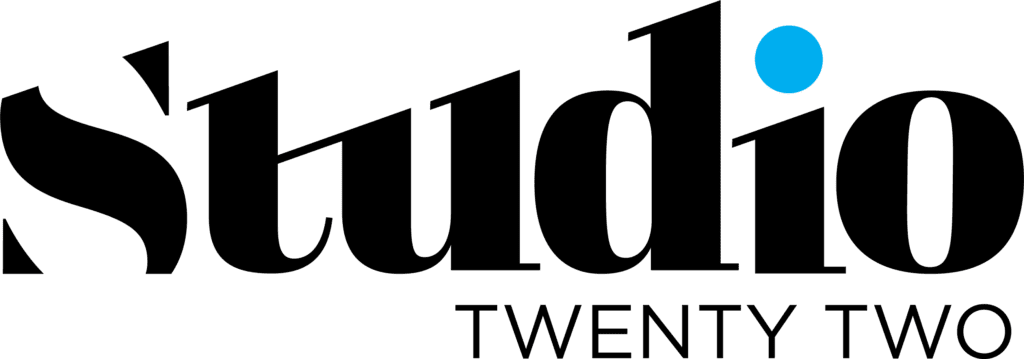The tools that businesses use to measure and analyse their online performance are among the fastest and most rapidly evolving sectors. One significant change on the horizon is the shutdown of Universal Analytics 360 (UA360), which will be replaced by Google Analytics 4 (GA4). This transition marks a pivotal moment for businesses relying on UA360 for their analytics needs.
The Impending Shutdown of Universal Analytics 360
Universal Analytics 360 has been a cornerstone for many businesses’ digital analytics strategies. Launched in 2012, it provided advanced features, integrations, and the robust data collection capabilities that enterprises needed. However, as user behaviour and data privacy regulations have evolved, Google has introduced Google Analytics 4 to meet these new demands.
Key Dates to Remember
- July 1, 2023: Universal Analytics stopped processing new data for standard properties.
- July 1, 2024: Universal Analytics 360 will cease processing new data, making GA4 the default and only option for analytics moving forward.
The shutdown of UA360 signifies more than just a switch in platforms; it’s a shift towards a more privacy-focused, event-driven analytics framework designed to provide deeper insights and more flexibility in measuring user interactions across platforms and devices.
Exporting Critical Historical Data
As the end of UA360 approaches, one of the most critical actions businesses need to take is exporting their historical data. Here’s why it’s essential and how to go about it:
Why Export Historical Data?
Benchmarking and Trends
- Historical data is invaluable for benchmarking current performance against past results. It allows you to identify trends, seasonality, and long-term growth patterns that are crucial for strategic planning.
Data Continuity
- Without historical data, it’s challenging to maintain continuity in your reporting and analysis. Exporting this data ensures that you can continue to make data-driven decisions based on a comprehensive dataset.
Compliance and Reporting
- Many businesses need to retain historical data for compliance purposes or long-term reporting needs. Ensuring this data is securely stored and accessible is crucial for meeting regulatory requirements and internal policies.
How to Export Historical Data
Exporting your UA360 data is a straightforward but essential process. Here are the steps to ensure you have all your critical data saved:
Identify Key Reports and Metrics
Determine which reports, metrics, and dimensions are most valuable for your analysis and decision-making processes.
Use Google Analytics Data Export Tools
Google provides various tools and options for exporting data, including:
- Manual Exports: Use the export feature within UA360 to download data in formats such as CSV, Excel, or PDF.
- Google Analytics Reporting API: For larger datasets and more complex needs, the Reporting API allows you to programmatically retrieve data and store it in your data warehouse or another storage solution.
- BigQuery Integration: If you have an existing BigQuery setup, use the integration to export your data directly from UA360 to BigQuery for long-term storage and advanced analysis.
- Regular Backups: Set up regular backups of your data leading up to the shutdown date to ensure you capture the most recent data.
Reviewing and Optimising Your GA4 Setup
With the transition to GA4, now is the perfect time to review and optimise your new analytics setup. GA4 brings a host of new features and capabilities that require a different approach compared to UA360. Here are some key aspects to consider:
Understanding the GA4 Model
GA4 operates on an event-driven data model, unlike the session-based model used in UA360. This means every user interaction is captured as an event, providing more granular insights into user behaviour.
- Event Parameters: Customise the data collected by defining parameters for each event. This flexibility allows you to capture specific information relevant to your business goals.
- User Properties: Use user properties to segment and analyse your audience more effectively. These properties help you understand user characteristics and behaviours across sessions.
Setting Up Key Events and Conversions
Identify the key events and conversions that matter most to your business. In GA4, you can set up and track these interactions to gain deeper insights into user behaviour and the effectiveness of your marketing efforts.
- Automatic and Custom Events: GA4 automatically tracks certain events, but you can also create custom events tailored to your unique business needs.
- Enhanced Measurement: Take advantage of enhanced measurement features that automatically track key interactions such as page views, scrolls, outbound clicks, site search, and video engagement.
Integrating with Other Google Tools
GA4 offers improved integration with other Google tools, enabling a more cohesive and powerful analytics ecosystem.
- Google Ads Integration: Link your Google Ads account to GA4 to track campaign performance and user interactions from ads to conversions.
- BigQuery Export: GA4’s integration with BigQuery allows for advanced analysis and storage of large datasets, helping you leverage machine learning and other advanced analytics techniques.
Privacy and Data Controls
GA4 is designed with privacy and compliance in mind, offering enhanced data controls to help businesses adhere to data protection regulations.
- Data Retention Settings: Adjust data retention settings to comply with regulatory requirements and your business policies.
- User Consent Management: Implement consent management solutions to ensure user data is collected and processed in compliance with regulations such as GDPR and CCPA.
Making the Most of GA4’s New Features
GA4 introduces several new features and capabilities that can significantly enhance your analytics strategy. Here’s how to make the most of them:
Exploration Reports
GA4’s exploration reports offer a new way to analyse your data with greater flexibility and depth. Use these reports to create custom analyses, uncover insights, and identify trends that standard reports might not reveal.
- Funnel Analysis: Visualise the steps users take to complete a specific task and identify where they drop off.
- Path Analysis: Understand the paths users take through your website or app to uncover common journeys and bottlenecks.
Machine Learning Insights
GA4 leverages Google’s machine learning capabilities to provide predictive insights and automated recommendations.
- Predictive Metrics: Utilise predictive metrics such as purchase probability and churn probability to identify high-value users and at-risk segments.
- Automated Insights: Receive automated insights that highlight significant changes and trends in your data, helping you stay informed and take timely action.
Cross-Platform Tracking
GA4 excels at cross-platform tracking, enabling you to understand user interactions across websites, mobile apps, and other digital properties.
- Unified User Journey: Track users across multiple devices and platforms to get a holistic view of their interactions with your brand.
- Cross-Device Reporting: Analyse user behaviour across different devices to optimise the user experience and improve marketing effectiveness.
The shutdown of Universal Analytics 360 and the transition to Google Analytics 4 represents a significant shift in the analytics landscape. While this change may seem daunting, it also presents an opportunity to enhance your analytics capabilities and gain deeper insights into your users’ behaviour.
By exporting your historical data, reviewing your GA4 setup, and taking full advantage of GA4’s new features, you can navigate this transition smoothly and continue to make data-driven decisions that drive your business forward. Embrace the change and use it as a catalyst to refine your analytics strategy, improve your understanding of your audience, and ultimately achieve your business goals.