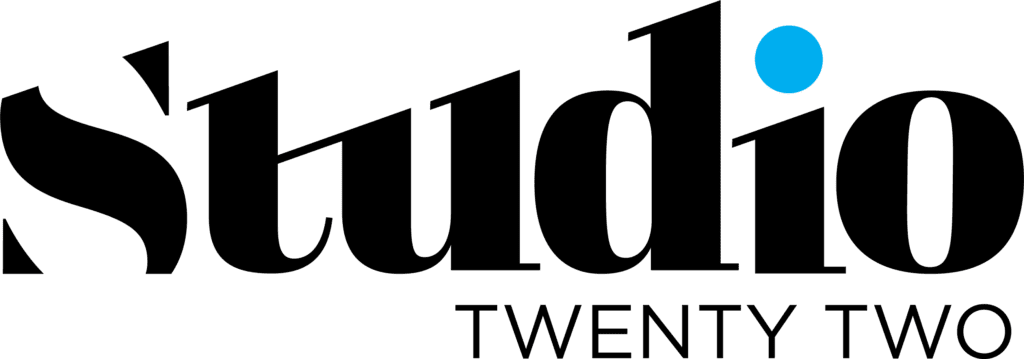Your update on Google Analytics 4
Google Analytics is the best platform for anyone involved in Perth digital marketing. It allows you to track and measure site and campaign performance, and ultimately helps you understand your customers. The interface that marketers used was called Universal Analytics up until 2020. It will soon be replaced by Google Analytics 4 or GA4, and Universal Analytics will cease to exist by 1 July 2023.
Google’s official announcement focuses on the details, but as a Perth digital marketing agency who are Perth SEO service specialists, we have summed it up to get you started.
What’s Google Analytics 4?
GA4 is an analytics service which allows you to measure KPIs like web traffic and user engagement across all your websites and apps.
GA4 does not measure sessions or website visits. Instead, it measures website and mobile app interactions. These are known as events.
This information is crucial as it provides marketers with deeper insight into the actions people take on websites, and not just what pages they visited.
What Has Changed with GA4?
If you thought you knew Google Analytics, think again. GA4 is now built around users, events and not sessions as you would be used to working with Universal Analytics.
Perth digital marketing professionals should shift the focus to events. This will help them to be more successful and facilitate cross-platform analysis by making it easier to track and analyse user behaviour.
Also, GA4 changes the way data is presented. Google Analytics used to break down data into different tabs for each section. GA4 now combines all this data into one overview, which makes it easier to spot anomalies and trends.
The old dashboard has been replaced by a customisable homepage.
GA4 is Still a Work-in-Progress
The GA4 platform is still in development and does not have the critical features that Universal Analytics offers.
The following Universal Analytics features were removed from GA4 as of 29/03/2021:
- Annotations
- Attribution/Multi-Channel Funnels
- Calculated Metrics
- Channel Groups (Custom/Editable)
- Connectors for AdSense
- Connectors: Campaign Manager 360
- Connectors: Display and Video 360
- Connectors: Google Ad Manager
- Connectors: Google Optimize
- Connectors: Salesforce
- Connectors: Search Ads 360
- Content groups
- Emojis
- Filters
- Hostname DimensionIP Filters – Regex Support
- Landing Pages Report
- Measurement Protocol – IOT tracking
- Product-Level and Session-Level Custom Dimensions
- Exclusions of query parameters
- Roll-Up Properties
- Site Search Reports
- Store visits
- Permissions for stream-level users
- Views
It’s Time to Make a Successful Switch
Now that Google Analytics 4 has replaced Universal Analytics it is time to plan for smooth transition.
Install the GA4 Tracking Code
- Create your GA4 Property –You should create it in the same account that you created your Universal Analytics property.
- Install the GA4 base code on your website via Google Tag Manager – You should not remove your Universal Analytics tracking code. Keep two sets of Google Analytics tags running until you have enough historical data, and all your reporting is over to GA4.
- Enable the “Enhanced measurement” option –The GA4 base tracking code lets you track pageviews and scrolls as well as outbound clicks and site search.
- Link your other products to – such as Google Ads and Merchant Centre.
Now on your site you will have basic pageview tracking and click event tracking.
Create Your GA4 Custom Events
As we have discussed, GA4 tracking is event-based. To track and report on anything other than pageviews and native “enhanced measure”, you’ll need to create custom events.
Contrary to Universal Analytics, which allows you to fire up and collect event data as you please, GA4 requires you to tell it what “names” you want it to look out for before it logs them and what parameters.
This is great because we no longer must stick to “Category”, Action, and “Label”. However, it does mean that you need to plan your own custom events before you jump under the hood.
Before you start, we recommend that you document a migration plan and define your events using clear naming conventions (here is Google’s recommendation).
- Create form events – If you have GTM set up to capture form submissions for your GA installation, then you should be able use the same event triggers to trigger the events. After you have created the events, create custom events in GA4 and verify that all parameters are correctly captured.
- Create an eCommerce tracking (if applicable) – Use the GA4 eCommerce tracking documentationfor capturing and submitting your eCommerce data via GTM
- Custom Events – Use the GTM UA Event Triggers and Tags as a Reference – and make sure they are properly re-built into GA4 custom events
- Set your goals – Use the events to set your goals
Use GA4 Reports to Your Advantage
Google Analytics’ latest version includes a variety of smart reporting templates.
These will allow you to answer questions like: When was the last time a user purchased from your app or website? What traffic sources have the highest lifetime value?
GA4 offers advanced analysis tools that you can use to create reports with a detailed breakdown and customer journey.
GA4 now offers a variety of predictive capabilities. These metrics will allow you to identify potential users and actions that could lead to conversions. These predictive metrics include revenue prediction, churn probability, and purchase probability.
GA4, despite being intimidating at first, has several clear benefits for your business. Google Analytics’ newest version promises to help you market your business in ways that no other analytics tool has.
Now you are ready to make the most out of GA4 and maximise its potential.
So, What’s Next?
Although Universal Analytics will be ending on 1/7/2023, Google Analytics 4 continues to be a work-in-progress. Features are still being updated daily.
Perth SEO service experts, Studio22 is here to assist you in navigating the transition to GA4 – contact us for help.